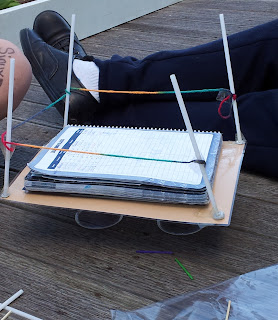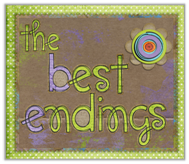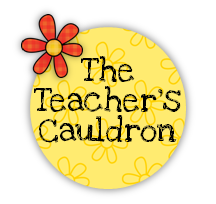I'm very proud of myself. I
found this basic clipart picture while I was searching for something to
decorate a Power Point Presentation that I was creating for my kids.
I inserted the picture and moved on before I
had an epiphany. I didn't like that it said "study time" on the
blackboard. So, I inserted a text box (in Word), typed the text that I
wanted. I then clicked on "shape fill" and chose a brown colour
that was very close to the board colour. I then chose white as my text
colour. All of these are buttons on the top "ribbon" or tool
bars that pop up when you "select" the text box/ object you want to
edit. I played around with the font as well. There were a few fonts
that looked good, but the one I settled on was a life without rain. I
downloaded it from urban fonts and if you click the link it will take you straight to the download page for that font.
I also created one for my year 8
class. LNP stands for Literacy and Numeracy Program. In case you
are wondering.
When I
was happy with my colour matching (and I know it isn't perfect) and the
positioning of my text box I took a screen shot. Then I pasted the screen
shot into "Paint" and cropped it down to be just the modified clip
art picture. I saved it in my pictures folder and now I have a "go to" decorative clip art picture to place on my Power Point presentations, class
newsletters or worksheets. I am certainly pleased with myself. Some
of you probably do this kind of thing all the time, but it was the first time I
did it and I impressed a number of my colleagues at school when I showed them
too.
I often find clip art pictures that I like, but they aren't quite
right. Usually it is a simple corner/ element or word that needs to be
tweaked. So many times I have settled for something "second
rate" because I couldn't find exactly what I was looking for. How
sad.
Since my great epiphany, I don't have to settle quite so quickly. What do you think?
Happy Face :)
M